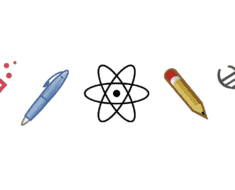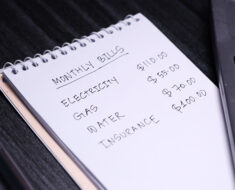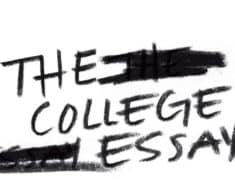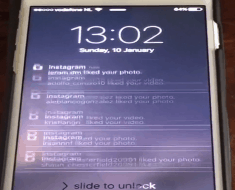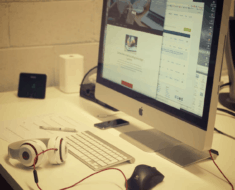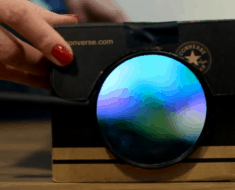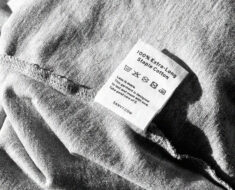Nobody likes a dead cell phone battery. Did you ever notice that your cell phone’s battery seems to die right when you need your phone the most? How annoying!
Here are 11 things that can drain your cell phone’s battery in no time! A little knowledge can go a long way in regards to keeping your phone battery nice and charged up!
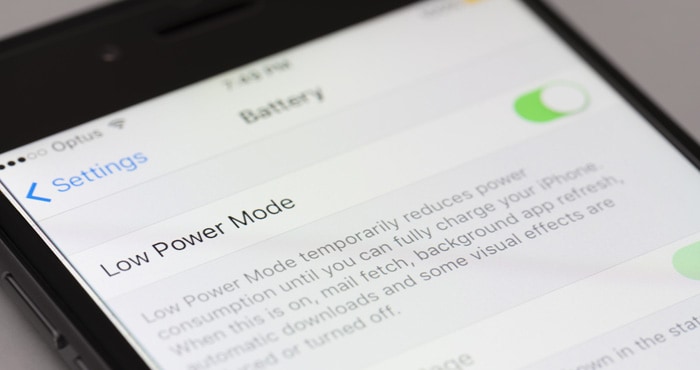
Here is a little tidbit of information that can go a long way for your phone’s battery.
When you first purchase your phone, there is typically a small charge on the battery. Don’t plug your phone in right away. Let your phone battery completely drain dead and then plug your phone in. Only touch your phone after the battery is completely full.
Phone batteries have a memory and by draining your battery first and then fully charging it…this builds up that memory. You will want to do this at least two or three times when you first get your phone. Let the battery drain, charge it full. Use it and drain it dead again…charge fully.
Your battery will have a much longer life and stay charged longer throughout the use of that phone!
1. Leaving WiFi On
Leaving WiFi on can drain your battery rather quickly. If you are not using the WiFi feature, it is best to shut it off.

Tech Fresh
2. Your Brightness Setting
The brighter your phones screen, the shorter your battery will last. Keep your phones screen brightest on ‘Auto’ or keep it turned down below half way to gain more battery life.
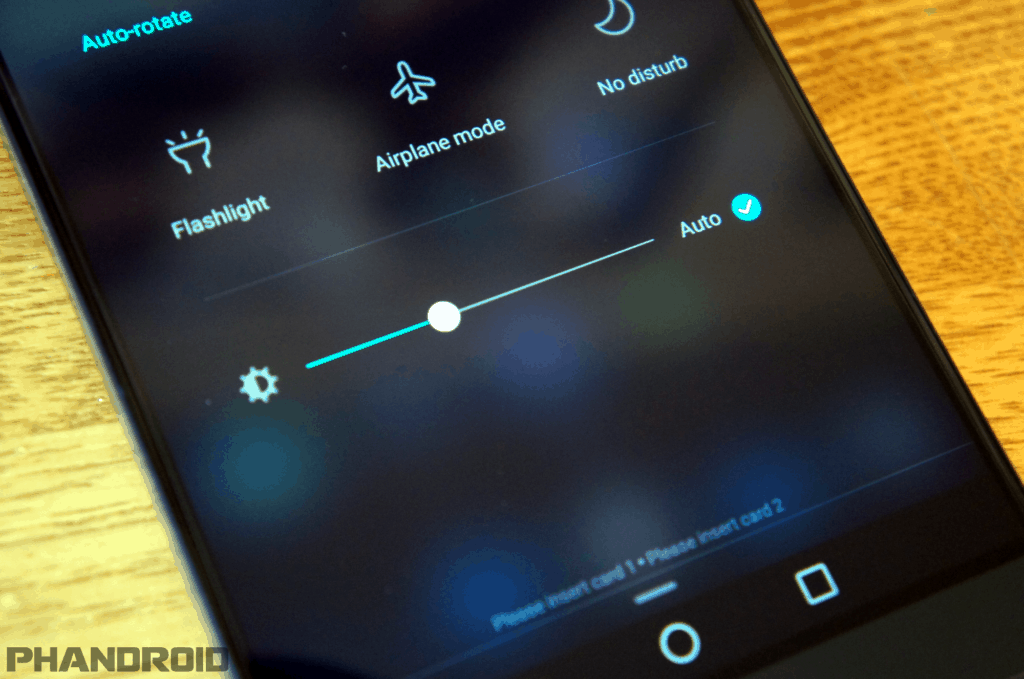
3. Auto Updating
If your phone is set to have apps auto update, then your battery is getting drained little by little. When the auto update feature is set, your phone is constantly looking for updates and when one is available…it is downloading it. This all takes precious battery life to do. It is best to shut off the automatic update and pick one day a month to check for updates.
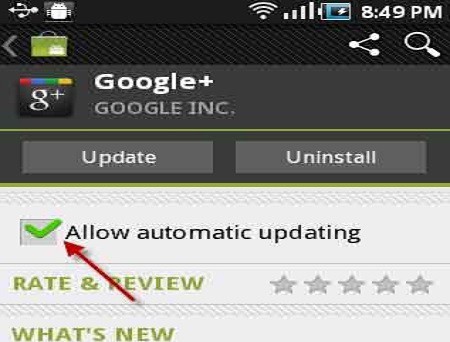
4. Auto Location
Lots of apps are tracking your location data, which requires battery. You can simply turn your auto-locate off and tell those apps to chill out until you want them engaged.

5. Vibrate Mode
By telling your phone to stop buzzing, you’ll keep your phone from using more energy than it needs to every time you get a notification or phone call.
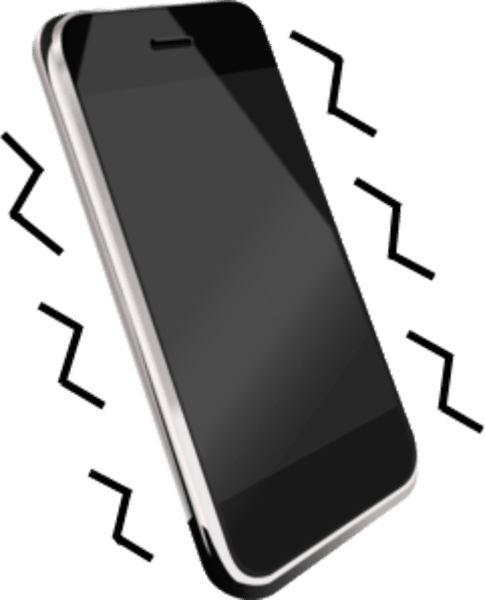
6. Push Notifications
Tell your apps to cool it on the notifications. When this setting is turned on, it means these apps are always telling your phone to look for information. Those notifications can wait until you’re good and ready.
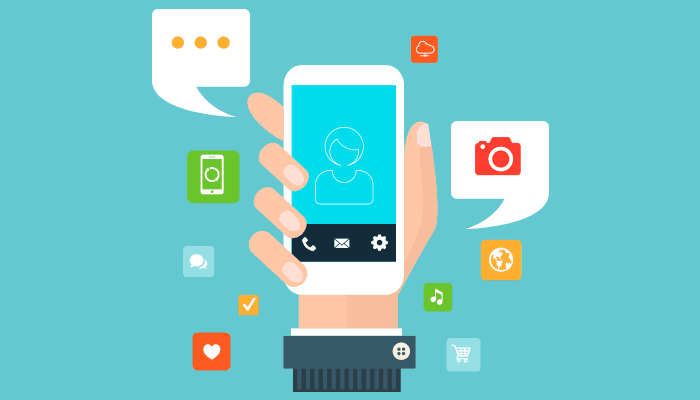
7. Ghost Apps
You may not know this, but your phone more than likely has apps running that you have never even heard off. Check your application manager often and delete apps you are not using.
To see what apps and processes are running, simply go into your settings and look for the data manager. You will see an option for ‘running processes’. You will be able to shut down the processes that don’t look familiar, thus saving battery life.

8. Phone Updates
Your phone’s software is updated by the phone company and phone manufacturer from time to time. These updates can save you battery life. It is best to keep your phone up to date with the latest updates.
To check if your phone is up to date, simply go into ‘settings’ and click ‘About phone’. There should be an option to check for updates!
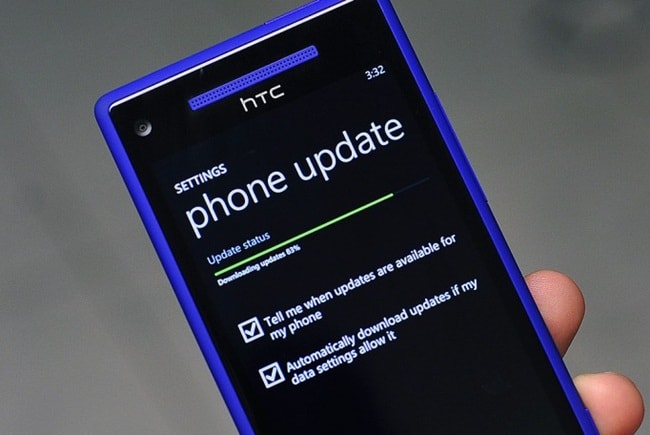
9. Airplane Mode
If you want to save a ton of battery life, put your phone in ‘Airplane Mode’. You only want to do this if you know you won’t be using your phone for a while. When you phone is in Airplane Mode, you won’t be able to receive or make calls. Your phone basically stops communicating with the cellular network, WiFi and Bluetooth. Hence, saving a ton of battery power.

10. Battery Saving Apps
Check out your app store for battery saving apps, there are a ton of the out there for free download. These apps typically minimize the running processes and application in the background of your phone in order to save battery life.
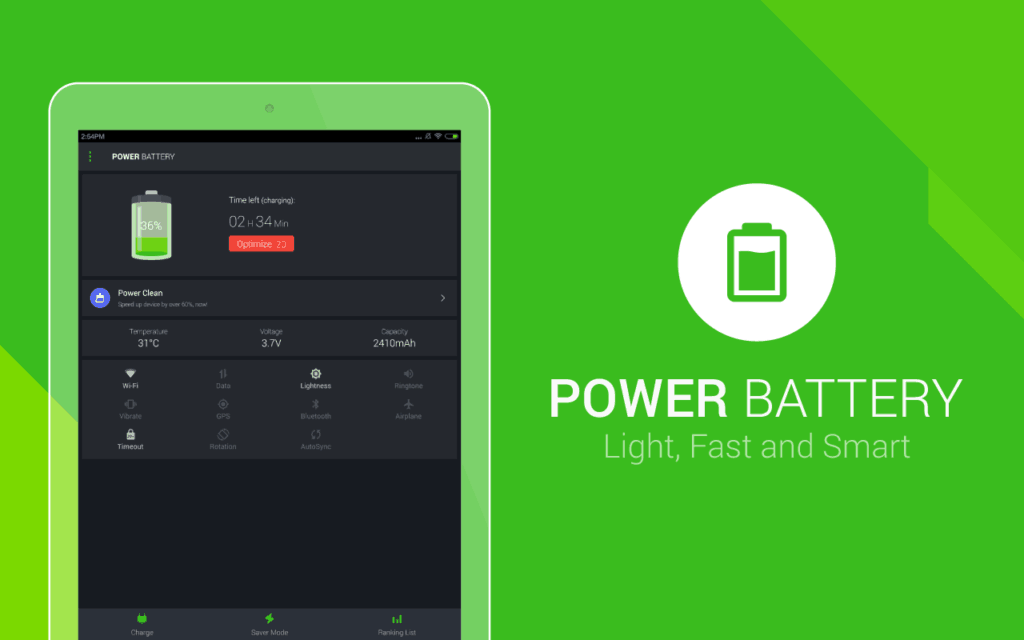
11. Bluetooth
Bluetooth is a batteries worst nightmare! Bluetooth is one of the biggest battery drainers known to man! If you are not using Bluetooth…SHUT IT OFF!
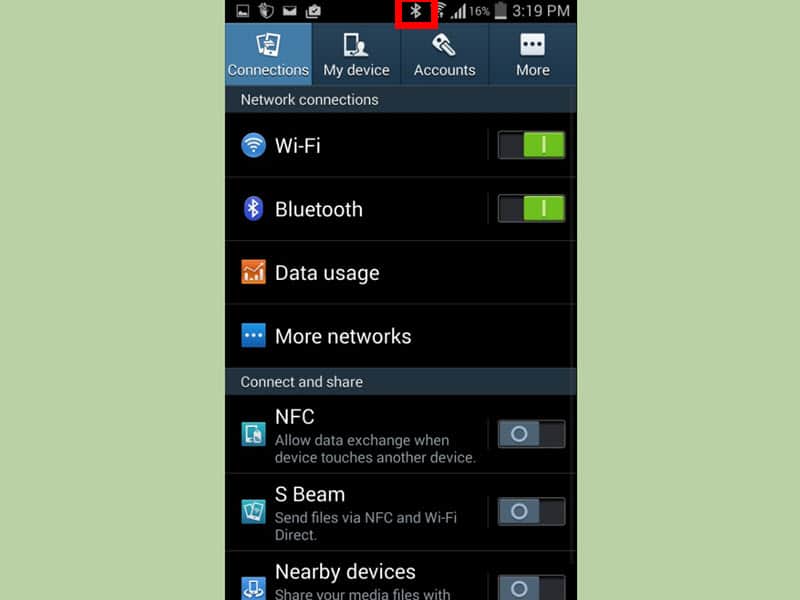
Like ✪ Share ✪ Be Awesome