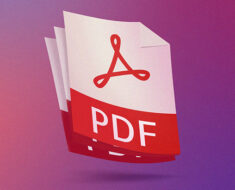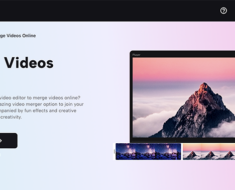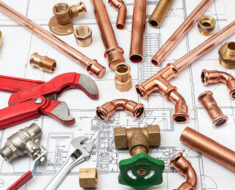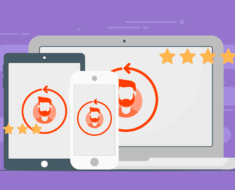The Android app store offers users a huge amount of choice, with over 3 million apps and games jammed into it. Download speeds are fast, the app store is secure, and users really couldn’t ask for anymore. But they do. By now, installing third-party apps and games onto an Android device has meant rooting that device first, which is a risky process. Now though, we have a cool alternative in the form of ACMarket, an app store that offers tons of apps and games for free, some of them modified with new features, and you don’t have to root your device to use it. However, while it is a popular choice, some users have reported an “Application Not Installed” error, causing concern that they won’t be able to use the app store.
This is a common error with third-party APK files, and, most of the time, it’s nothing to do with the app itself; it’s more to do with your device. So, we’re giving you the most common reasons why it happens and how you can fix it so you can happily use ACMarket on your Android device.
How to Fix ACMarket Error – “Application Not Installed”
There are a few reasons why this may happen, and they are all straightforward to fix:
-
Insufficient Storage Space on Your Device
Not all Android devices have masses of storage space. Indeed, it’s only in recent devices that we’ve started to see the larger storage options. So, for many people, this will be why ACMarket will not install because they already have apps, media files, and other data on their devices that fill up their space.
The Solution
The solution is simple – clear anything off your device that doesn’t need to be there. You can transfer media files, like music, movies, and photos to cloud storage or external storage devices. Uninstall any apps you no longer use and delete files that you don’t need anymore. Basically, a bit of housekeeping should free up enough space to run ACMarket and the apps you want to install.
-
Corrupted ACMarket App File
When you download third-party apps, you always run the risk that the file is corrupted.
The Solution
Again, this is easy to fix. Make sure you download ACMarket from the official source that we provide you. It has been tested and is complete and not corrupted in any way. It is also safe to use and is monitored regularly. When you look on the internet for the ACMarket APK file, you’ll find hundreds of different sources – many of them will be fake sites, or the files will be corrupted in some way or full of viruses and malware. You get none of that with the official source.
-
SD Card Not Properly Mounted
Having an SD card in your device is a great way of expanding storage, and some apps will quite happily install on one. However, if you haven’t properly mounted the card, you can’t install anything to it.
The Solution
The only way to fix this is to ensure you have mounted your card properly. Disconnect your Android device from your computer and make sure it isn’t connected to anything else. Then open Settings>Storage and tap on Mount SD card. Reboot the device and try again. If it still doesn’t work, then there is a good chance that ACMarket will need to be installed in your internal storage. Not every app can be installed on an SD card because they may need the system files to work, and those are only found on the device itself. If the app indicates that it won’t install to the SD card, you must install it to your device.
-
Corrupted Storage
This is a common problem, especially when you use regular or microSD cards, but it has been known for internal device storage to become corrupted. If you don’t fix it, you run the risk of losing everything on your device.
The Solution
The first thing to do is a format or reformat your SD card and then ensure you mount it properly. Go to Settings > Storage and tap Mount SD card. Then ensure you don’t have anything else on your device that you no longer require and delete any files or data that could corrupt the storage. You may even need to take the device to an official repairer to see anything they can do. If not, it may be that you need to replace your device.
There are lots of things that have the potential to stop an app like ACMarket installing, and it will mostly come down to your device, not the app. If you’ve been getting the “Application Not Installed” error when you try to install ACMarket, try these steps first – hopefully, something will resolve the error for you, and you can get on with enjoying all that the app store has to offer.