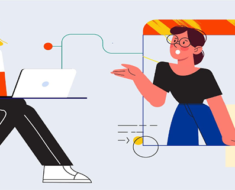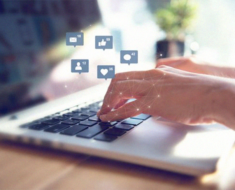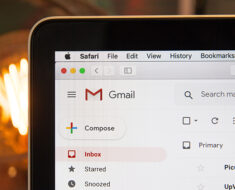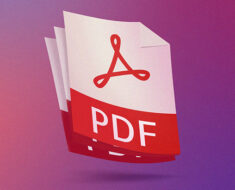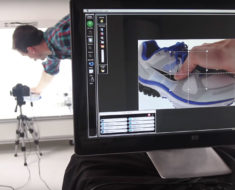You will be amazed to know, that YouTube is the topmost search engine today. It has even surpassed Google. Whenever people want to know something, they look it up on this video sharing site. Well, it is not entirely new. The video sharing site is more than a decade old. Users who have a Google account, will be able to log in unhindered. You can watch videos, subscribe to channels, like videos, share them, and also comment.
Moreover, you can also open your own YouTube channel. Furthermore, you can access this video service on your laptop, desktop, or mobile devices. If you want to download the videos, you can do that as well. Read about the best apps to download youtube videos.
Downloading Videos From YouTube
YouTube discourages users against downloading videos, as it generates income for YouTubers. However, if you love something, and want to watch it again and again offline, there is some good news. YouTube also allows you to download videos into apps and watch them later on. There are numerous ways, that you can utilize to download the videos on to your device and watch them later. You will find numerous youtube video downloading apps online.
Read about the methods to download the YouTube videos today in less than a minute.
- The YouTube App is one of them. You can open any video on the app, and select the download option. Users can check the downloaded videos in the library section of YouTube. Moreover, you can watch them over the internet. Apart from this method, when the app also shows the video results, a three-dot icon is seen on the right. You can tap it and download in the same manner. This seems to be the quickest way to do it.
- If you want to download the video into your phone’s local storage, there is another method for that. You have to download it from a third-party app. Snaptube is one such app that can help you to download videos on to your local drive. You cannot access this app on Play Store. A dedicated website exists for Snaptube, and you need to download it from there. Moreover, with the Snaptube app, you can download videos from other social media sites like Facebook, Instagram, and more.
Do you want to know, how it is done? It is very simple. You have to visit Snaptubeapp.com and install it on your Android phone. After this, you need to select the video and copy the URL on the search bar of the Snaptube app. You can download the video in any resolution. In case, if you are unable to find the video, then check the ‘Download path’. If you are looking for an app to download YouTube videos, this may be one.
- If you do not want to download any app onto your smartphone, then there’s another method as well. You just need to copy the URL and paste it in the placeholder of the site ‘en.savefrom.net’. And, then you can click on download.
More Free Apps To Download Youtube Videos
There is more news in store for you today. And, we present some of the best apps that can download YouTube Videos.
TubeMate is the most common one. You can download your favorite videos directly on your phone. Watch them anywhere offline. The app supports different resolutions, so you can also change the quality of your video. If you have just started using it, then this is one of the simplest apps to use. Search the video on YouTube, and click on the green arrow at the bottom. There you go, the video starts downloading.
This app is a great tool to download videos today. Moreover, you can download multiple videos. You can start the download and still perform other tasks in the background. Furthermore, you can download video as well as audio. Additionally, you can also convert the videos into MP3 format. However, the app has some cons as well. You cannot download it in 4K format. You can still count on this app to download YouTube videos.
Dentex YouTube Downloader is another option for you. It is suitable for Android users. Now, downloading a video just takes a few seconds. Do it in a few easy steps. In the first step, you can search for the video and the results are displayed then and there. The second step shows you the quality of the videos and the formats. The third step, shows the previously downloaded videos. The app is quite beneficial to most YouTube video downloaders. There are certain positive features, that make it better than the previous one. You can also change the format of the video after downloading.
You can extract the audio files from the videos and convert them into MP3 format, later on. Moreover, you can also perform remote downloading. However, there are two sides to everything. The same applies here as well. You need to install an additional plugin to change the format of the video. The app does not work on Gingerbread, and Froyo as there may be hindrances in the process. Thus, you have to start over and over again.
Thirdly, you can use WonTube. With this app, you can store your favorite videos on your Android phones. It comes with a high-conversion speed. It has a simple interface that makes it user-friendly. You can merge different videos and convert them into any suitable format. There are some great features, that this app comes with. It supports AVI, WMV, MP4, 3GP, and MP, to name a few. The best part is, it works over poor internet as well. If you compare it with other downloaders, it is quite handy. You can convert it into 20+ formats.
Watching Malayalam Movies Is Now Easy
You can view the best Malayalam movies on YouTube, without any problem. Sometimes, you may run out of data. So, download the movies with the help of the best apps. YouTube is the ultimate destination for the latest movies. Know about some of the best releases. In the current year, there is Vellam, The Essential Drink, Kho Kho, Nayattu, and Aanum Pennum. YouTube is the storehouse of the latest movies today. Today, you got a sneak peek into the best apps to download YouTube videos.
With so many options to choose from, you can surely download one that suits you best. However, you also need to know about the legalities. Using third-party apps to download the videos is against YouTube’s terms of service. If you own an Apple device or iPhone, the process may differ. On iOS, there is a small app called Documents. It is a file manager. It performs a dual role and can download the video for you.
Find the video that you want, and download it in the YouTube app for iOS or in the Safari browser. After you have found it, tap on the ‘Share’ icon and then ‘Copy Link’. Now, you need to open the Documents file and look for the web browser icon. You will see a small compass there. Click on it and go to savefrom.net. Paste the address on the YouTube video and choose quality options. After the process is complete, you will be able to see it in the Documents folder. You can shift it to any other location as well.