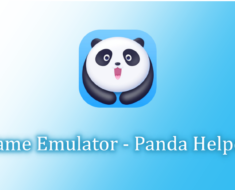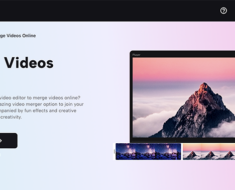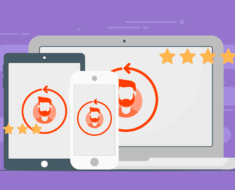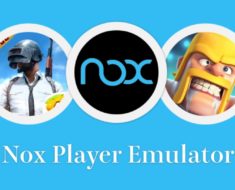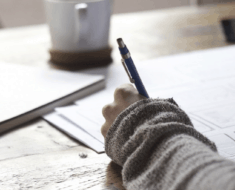Computer World
Occasionally, you’ll have to work with other people remotely, collaborating on shared files for a common project. Sometimes, you’ll need to work on those files together at the same time. Collaborating is always tough, but if you’re working in two totally different locations on different machines, it’s doubly so.
Fortunately, there are several strategies you can use and changes you can implement to improve collaboration on your shared files.
Technology and Tool Improvements
First, you’ll want to upgrade the technologies and tools you’re using to collaborate. The right file sharing software can instantly make it easier to work with someone – even if they’re halfway around the world.
Look for a tool with the following features, at minimum:
- Easy sharing and transferring. It should be simple and convenient to share and transfer files with one another. Most modern tools have built-in features to allow you to share files with a click or two – then work together on a live version of the file in question. It should also be easy to search for older files and stay organized, even as your projects become more complex over time.
- Multiple versions. Ideally, you’ll be able to keep multiple versions of your files active at the same time. You can have multiple backups, so you can revert to an earlier version of your work if you make a major mistake or lose progress. And you can have multiple active versions if two people are working on a file independently at the same time.
- Backups and top-of-the-line security. For security purposes, it pays to have multiple redundant backups of your work. That way, even if your organization suffers from a data breach or a catastrophic technology failure, you’ll still be able to access your work.
- Accessibility on multiple devices. Today’s workforce is operating remotely more than ever before – and using multiple devices to do it. That’s why good collaboration tools now support usability on multiple types of devices. You can easily transition from a laptop to a tablet to a smartphone and not lose any progress or functionality.
- Built-in communication and discussion. Great collaborative platforms aren’t just about storing and sharing files; they also have built-in features to allow for communication and ongoing discussions related to those files. For example, you might be able to leave comments for your partners and respond to changes they’ve recently made – or you might be able to review the latest edits and submit approval for them.
Relationship and Communication Improvements
There are also a number of strategies that can make it easier to communicate and work alongside your colleagues, even in a remote, digital environment:
- Establish a hierarchy. Even if both of you are peers, it’s a good idea to establish some kind of hierarchy. Who’s going to make the final decision if the two of you are in disagreement about how to move forward? Whose changes take priority if two proposed changes are in conflict with each other? Is there someone who can serve as a tiebreaker?
- Know when to meet. Sometimes, you can communicate and iron out disagreements with a handful of written comments. Other times, it’s better to have a formal meeting and discuss things in a live conversation. You have to know when each of these approaches is appropriate – and use a mix of both, rather than one exclusively.
- Understand each individual’s strengths and weaknesses. When you’re working in a team environment, you’ll need to get to know each individual’s strengths and weaknesses (including your own). If you’re open about it and you learn to recognize these features proactively, you can coordinate work in a productive and complementary way. You can assign tasks to people that play to their strengths and make workflow changes that make up for their weaknesses.
- Operate transparently. As much as possible, operate transparently. If you want to make a change to a file, do it in the open where everyone can see it. Subversive or furtive changes have the potential to undermine the “team” spirit of collaboration – and potentially lead to trust issues in the future. On top of that, it will leave your communication disorganized and reduce your productivity.
- Get ahead of potential conflicts. Occasionally, even the most supportive team members are going to have disagreements and conflicts with one another. It’s important to get ahead of these; try to proactively detect when conflicts are budding and talk about them before they get any worse.
With the right tools, the right strategies, and a spirit of open collaboration, it’s much easier to work with your colleagues on shared projects – even if you’re nowhere near each other physically. Use these tactics to get more done (and possibly enjoy collaboration more than you ever have in the past).