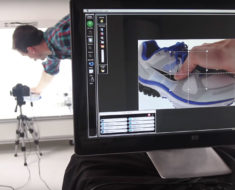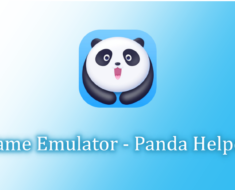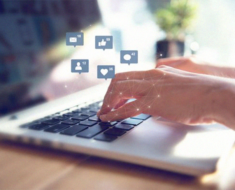No, Virtual Private Network (VPN) is not harmful to a mobile device per se. Firstly, not everyone knows that a VPN can be used on a mobile device. The mindset is that only PCs can use a VPN to hide their IP address.
What’s more, you can install a VPN on your mobile device just like the PC. However, a lot of people feel that a VPN could be harmful to their mobile devices. Although it’s true to some extent, it may not be so true too.
Fake VPNs are out there so if you don’t use genuine VPNs it may harm your mobile device.
Is VPN Safe to Use on Android and iPhone ?
Yes, VPNs are not harmful to your android and iPhone devices. However, this is based on if you are using a safe and trusted VPN app. Most top-rated VPN apps will allow you to change your IP address without any hitch. With a reliable VPN, you can access data that is location sensitive.
So if the VPN helps to make your internet connection safer, is there any risk involved in using a VPN?
Risk of Using a VPN
To every good side, there is always a negative side. That’s the same case with using a VPN. There are some risks attached to using a VPN. Let’s take a look.
- Fake VPN : unfortunately, there are fake VPN apps out there. Scammers desire this VPN to make users believe they are reliable and trusted. The other way round, the VPNs are fake. A fake VPN can extract your private data from your mobile device. In turn, the scammer can use the data gotten from the VPN to steal your money and data. Therefore, you need to ensure that the VPN is trusted and safe before you download it for use on your mobile device.
- VPN that logs out Data : without your knowledge, some VPN can log out your data. This can be very painful if you are in the middle of downloading a file or data. Most times this can also halt the performance of your mobile device.
- VPN Disclosing Your Data to Advertising Partners : if you notice that you start receiving a series of advert pop-ups after installing a VPN on your mobile device, then it is possible that the VPN app can disclose your data to advertising partners. The best option is to uninstall the VPN and get one that is safer and doesn’t disclose your data to advertising partners.
- Browser Speed : do you know that a VPN scam can reduce the speed of your browser ? If you notice that your browser speed slowed down after you installed the VPN, uninstall it. A good VPN is not supposed to affect the speed of your browser.
The Best VPN App for your Mobile

Whether you use iOS or Android devices, you can find top VPN apps that would be suitable for your device. However, some features stand out from a fake VPN from the good ones. Let’s take a look.
- Data Encryption : a good VPN will encrypt the data that leaves your mobile phone on the internet. This makes it impossible for the site to know exactly where you are accessing the internet from. A good VPN guarantees that your data is encrypted. Meanwhile, a fake VPN exposes you to harm and your data may not be encrypted.
- Mask IP Address : aside from hiding your address, a good VPN will mask your IP address from wi-fi spoofers if you are on unsecured websites. This would give your search more anonymity.
- Firewall : a good VPN also comes up as a firewall. This provides more protection for your mobile service.
Therefore, you need to ensure that the VPN app you go for has these features listed above.
Wrapping Up
A VPN is very helpful if you need any information from websites that don’t allow IP addresses from certain countries. So the only way to surf the net without restrictions is by using a VPN. Finally, some VPN services are free while you may have to pay for some. Also, do a speed test on your mobile device before you install a VPN. Most often, the paid VPN services offer more protection and various features. More so, my ip address location can be hidden with the right VPN.