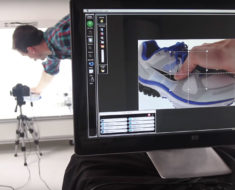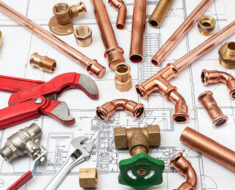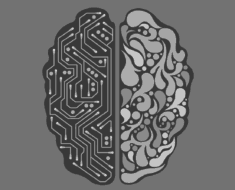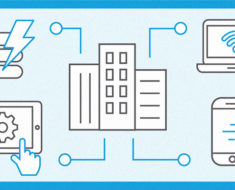If you’re planning to move your store from Magento 1 to Magento 2, there’s a lot to think about. This guide will take you through the process step by step, so you can make sure everything goes smoothly.
Why Magento 2 is way better than Magento 1
There are many reasons why Magento is a better option in eCommerce. One reason is that Magento offers improved performance on both mobile and desktop devices. Another reason is that Magento 2 comes with a whole host of new features and functionality that weren’t available in Magento 1. So Magento 2 migration is very important to get all the benefits for your eCommerce business.
Magento 2 is the next generation of eCommerce platforms. It’s faster, more scalable, and provides a richer set of features out of the box than its predecessor. In addition, Magento 2 offers improved performance on both mobile and desktop devices.
If you’re currently running a Magento 1 store, you’re probably wondering if it’s worth upgrading to Magento 2. The answer is a resounding “Yes!” Here are just a few of the reasons why:
Improved Performance and Scalability
One of the biggest complaints about Magento 1 was its slow speed. This was due in part to the fact that it wasn’t built for scalability. Magento 2, on the other hand, was designed from the ground up to be fast and scalable.
Better Checkout Experience
The checkout process in Magento 1 could be a bit cumbersome for customers. With Magento 2, the checkout process has been streamlined and simplified.
New Features and Functionality
Magento 2 comes with a whole host of new features and functionality that weren’t available in Magento 1. Some of these include:
- Improved search
- Advanced reporting
- Dynamic rules for product pricing
- New admin panel design
These are just a few of the reasons why you should upgrade to Magento 2. If you’re currently running a Magento 1 store, the time to upgrade is now.
How to Migrate from Magento 1 to Magento 2
The first thing you need to do is Export your Magento 1 Data. This includes products, customers, and orders. You can use the Magento 1 Data Migration Tool for this.
Once you have your data exported, it’s time to install Magento 2. Make sure you grab the latest version from the Magento website.
Next, you’ll need to set up your hosting environment. If you’re using shared hosting, we recommend switching to a VPS or dedicated server. This will give you more control over your server settings, and ensure that your store has the resources it needs to run smoothly.
Once you have your hosting sorted, it’s time to install Magento 2. Follow the installation instructions on the Magento website.
Once Magento 2 is installed, you’ll need to import your data. You can use the Magento 2 Data Migration Tool for this.
And that’s it! Once you’ve followed all of these steps, you’ll be running on Magento.
How to Always Get Updated with Magento 2
If you want to always stay updated with the latest versions of Magento 2, we recommend signing up for our newsletter. We’ll send you all the latest news and information about Magento 2, so you can be sure that you’re always up to date.