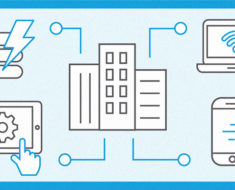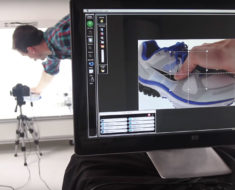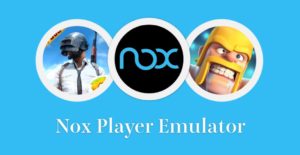
While the Android and iOS app stores are pretty well stocked with hundreds of thousands of games, the desktop app stores are sorely lacking. In many cases, their games are more expensive than the mobile app store version, and there certainly isn’t so much choice. There is a way around this, a way for PC users to play their favorite Android mobile games on their desktops, and it’s called Nox Player.
Nox Player is an Android emulator that allows you access to the Google Play Store on your PC and access to all the Android games and apps in it.
Top Five Games for Nox Player on PC:
It goes without saying that if you choose a paid game from the app store, you still have to pay for it – the emulator doesn’t let you have them for free. What it does do is let you play those games on your PC so, to get you started, here are the top five games downloaded from Nox Player:
1. Call of Duty
One of the most iconic and popular games of all time, Call of Duty is a first-person shooter game. Originally a console game, the developers have now produced a mobile version that brings you all the same fun and action with plenty of features. With the Gunsmith feature, you can create your own weapon, add more than 50 attachments, and try at least 60 camos and 10 load-outs. Explore battle maps and multiplayer maps and take part in epic battles, including a new 10v10 mode, with a great choice of characters and the option of regular challenges and events to keep you happy.
2. PuBG
The ultimate battleground game, PuBG, is a mobile-only battle game that is free to play. It’s intensive, addictive, and fast to play as you are dropped in and have to battle your way to the end. Find gear and supplies along the way, loot fallen players, hunt down vehicles, and keep out of the gunsight of other players. Choose 100-player battles, zombie mode, or 4v4 deathmatch battles, all with the same key survival element. This is a free game, but in-ap purchases are available if you want them.
3. Clash of Clans
A well-known game, Clash of Clans, lets you raise an army of wizards, barbarians, dragons, archers, and more to defend your village and attack the enemy. Build up your clan, raise your army, and go to battle. Defend against attacks from players worldwide or join up with other players to form a clan. There are 18 units to build, each of which is upgradable, and you can use any combination of walls, traps, cannons, bombs, whatever you want to defend your village as you head towards the showdown – the Goblin King. Although the game is free, there are in-app purchases available.
4. GTA San Andreas
Settle into the latest epic GTA adventure as you take on the persona of Carl Johnson. He’s heading back to the streets in San Andreas to take revenge for his mother’s murder and take the streets back from the dealers. Corrupt cops stand in his way, sending him on an action-packed journey across the State in more than 70 hours of high-octane gameplay. With some of the best graphics ever seen in a game, support for external game controllers, customizable controls, and many more features, this is one game that will keep you entertained for hours.
5. Garena Free Fire: BOOYAH Day
Free Fire has proved to be one of the most popular shooter games where the aim is to survive. Each game is just 10 minutes long as you join 49 other players on an island and fight to survive. You choose where you want to land and try to stay in the safe zone for as long as you can. Be aware; the longer you survive, the smaller the safe zone gets, so you need all your wits about you as you head towards the finish line. Along the way, take out as many other players as you can but stay out of their line of fire. Loot fallen players for weapons, find vehicles, and stay out of the way if you want to be the last one standing. You can also create 4-person squads and use in-game voice chat to lead your team to victory or take part in fast 4v4 battles.
Playing these games on your mobile device is one thing, but when you get to take advantage of your PC’s bigger screen, better graphics board and processor, and much larger storage space and RAM available, it takes the games to a whole new level. The only way you can do that is by downloading Nox Player onto your PC and heading to the Google Play Store for your games.
Try it today; Nox Player is free, safe, and easy to use, and it opens up a whole new world of gaming to you.