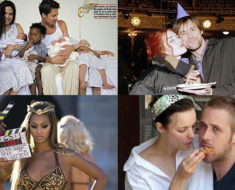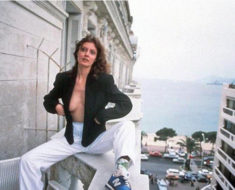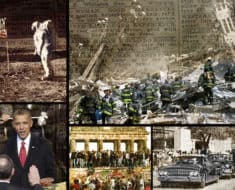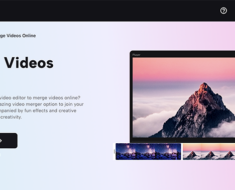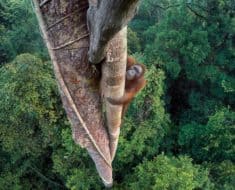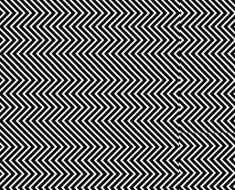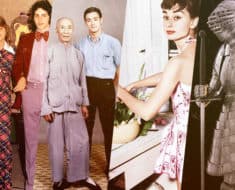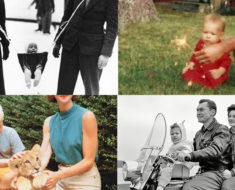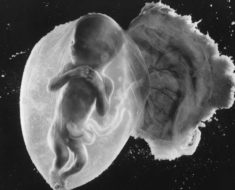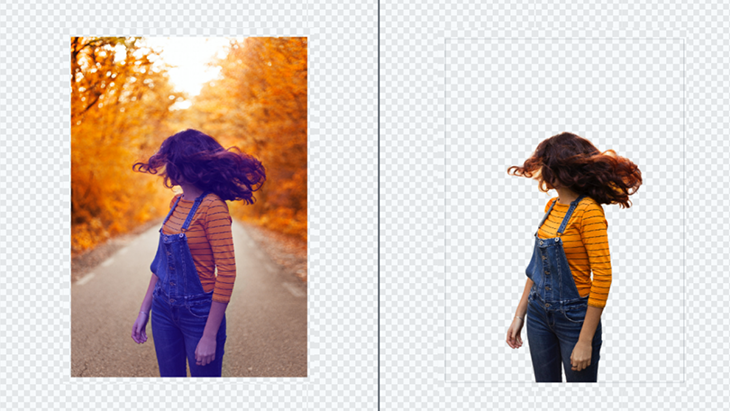
TurboFuture
Image personalization is one of the common features anyone wants to access. Using every image in its unique way requires some layer adjustments, lights, contrast, filters and even background removals.
People are often crazy about removing backgrounds to give the image a new identification. If you want to remove background from image free, then check out these quick tips. Here are some tips that can help in making the right move and getting the best outcomes.
Search for a free PNG creator
Most of the PNG images we come across online do not have backgrounds. These are the best kind of images as you can maximize your creativity. Whenever you want to remove background from an image, you should go for a PNG creator.
These are commonly available tools online that lets you access the PNG of an image in no time. All you need is to upload an image, select the PNG pixels and you are good to go with a refined image.
Background removers can work too
Just in case you do not want to search for a PNG creator then you can look for the background removers as well. The tools on web and in app options are accessible for you. There is no need to go for the professional’s software like Photoshop for the ultimate results; you can have the results easily with the help of small tools.
Some tips you should never ignore
If you are going for a PNG creator or a background remover online, using it requires you some skill. It is impossible to go blind with the usage and creating your desired image. Therefore, here are a few tips for you to check out to get the best image without the background.
Get the app or web version
The very first thing you need to notice is the version of the software. You can either have the web version of the tool or go for the app version. In both options, you can work things best. Most of the time you have to pick up the things as per your convenience. If you are using a system or laptop to edit a picture, then web version of tool suits you. Just in case you can using mobile device for the image editing, then you need to have the app.
Upload a copy of the image not the original one
Whenever you are using a free background remover software app or web version, never upload the original file. Always upload a copy of your original file to keep it intact from loss. Moreover, you will get the option of saving the changes in original file or save a copy, so you have to select the option of saving a copy. It helps you in saving the original file as backup in case of any problem.
Get the watermark free copy
While using a software or application to remove the background, you need to ensure it does not leave a watermark on the picture. You might have to access a software for the watermark removal or pay the existing software to remove it for you.
Check out the features of the software before being bumped into it. A little exploration helps you in getting the smooth results without any inconvenience.
Beware of the user limit
Many of the free software offering you the background removal options have limited usage for one user. You do not have to sign up, but for one IP, the website or software gives limited attempts. After a certain time, these attempts may refresh so you can do more image background removal. When you are working on bulk images, beware of this restriction. Normally, developers put this restriction to avoid the commercial abuse of the free software.
Use VPN for multiple pictures
There is always a hack to get out of the trouble. If a website or app is using the IP tracking for the users and attempts, then you can go for the VPN. Using the network proxy, you will be able to change the IP address of the browser and access more attempts without waiting too long.
Final hack!
Removing background from the image is not as difficult as you think. Without professional software, it can be difficult at times. If you cannot use professional software, you just need to find a perfect ready to use software that removes background from the image painlessly.