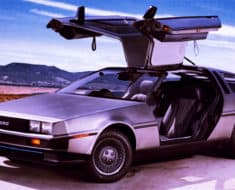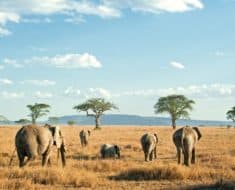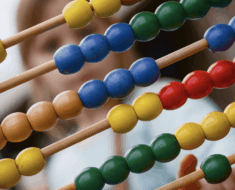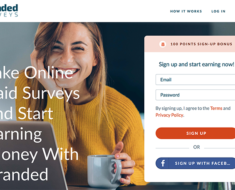CNet
If you own an iPhone then it’s a pretty good bet you’ve already had a good look through the official app store. But, with more than 2 million apps, unless you know what you are looking for, finding a decent app is like looking for a needle in a haystack. Yes, there are loads of free apps and some of them are worth far more than the paid apps and, if it’s a paid app you’re after, well, it can take you forever to find the right one for what you want to achieve.
In years gone by, the iPhone was limited in capability but, as time has passed, it has improved beyond all recognition. The hardware is fantastic, with much better processors, an amazing screen, more RAM, more storage space, and firmware that offers huge potential. The problem is, to get the most out of your shiny new iPhone, you need the right apps. If you want to watch movies on the go, listen to your favorite tunes wherever you are, order dinner, monitory your fitness, even set up a date, then you need an app.
We’ve saved you the trouble of searching through all the apps in the iOS app store and found ten of the best apps for your iPhone in 2020.
Top Ten iPhone Apps for 2020
With so much to choose from, it’s hard to know where to start. We delved into what Apple and the iOS app store has to offer iPhone users in 2020 and here’s what we found – ten apps that offer great value and great features, covering a wide range of activities.
1. Apple Arcade Games – $4.99 per month
Apple Arcade was launched in September 2019 and it costs just $4.99 per month. For that, you get access to over 100 games, a list that is ever-growing, that you can download onto your iPhone. You can choose from old favorites, such as Frogger and Pac-Man Party Royale right up to the Arcade Game of the Year, Sayonara Wild Hearts. There are plenty of kids games, puzzle games, mystery games, and much, much more to choose from. Simply go to the app store and sign up for a subscription for a never-ending frenzy of gaming fun. You can play games on your iPhone using an emulator app called Provenance Emulator.
2. Apple TV – $4.99 per month
Apple TV has been about for a couple of years now but has recently been given a major overhaul and is now home to Apple TV+. At $4.99 per month, you get access to thousands of movies, TV series, and more. Some are included in your subscription, some are available for rent and others for purchase. Here, you can see some of the top movies, premieres, and plenty of Apple Original series. You can also access all of your other paid TV and streaming subscriptions through the app, which is already available on your device or you can download it via the app store. New users get a 7-day free trial and, if you purchase a brand new Apple Device you get the offer of one-year’s Apple TV+ subscription for free. If you want to enhance your TV viewing experience then download the Kodi app for iPhone.
3. Craigslist – free
Craigslist is one of the most popular online classified ads websites in the world and now there’s an app for it. Although the website has been around since 1995, the iOS app didn’t launch until December 2019. It is a simple app, with a user-friendly interface that looks much like the website app. There’s a simple search facility and filters where you can search for just about anything you want. With over 150 app store ratings and 4 out of 5 stars, its an app worth having on your iPhone, especially if you are a big user of the website app.
4. Buffer – free
If you use social media to its fullest and are forever adding posts, then Buffer is for you. Aimed more at those who need their posts to reach their audience at a time when they will be most effective, Buffer is similar to Hootsuite. You can schedule your Google +, LinkedIn, Twitter, and Facebook posts to be posted when they will be effective. Buffer measures your audience responses and assigns a time to your posts, ensuring they get posted right when you need them to be. Plus, you can see all your stats and see how well each post has performed.
5. Dashlane – Free, Premium
This is one for all the online shoppers out there. Dashlane saves your payment info and any online purchase confirmations that would usually get lost somewhere in your email. You can track how much money you spend online, track all your receipts, even if you already add things to your Passbook app, like tickets. It also stores your passwords and you can sync the data between all your devices. And with strong security built-in, you’ll be alerted about any hacks or breaches that potentially affect your data. It is a free app but, if you are a heavy online spender, it might be worth paying for the premium version. You automatically get a 30-day free trial of Premium and then you have the choice – switch to free or provide your credit card details for one of these subscriptions – Premium – $59.99/year, Premium Plus – $119.99/year or Premium Family – $89.99.
6. Vine – free
Social media apps are everywhere now and one of the most popular is Vine, proving itself to be a worthy contender against the likes of Pinterest and Instagram. The difference between them is that Vine offers instant entertainment and it offers something for everyone. You can view 6-second videos via a newsfeed that looks much like Twitter and you can follow some truly inspirational and hilarious creators. You can use the Re-vine feature to find all the top vises quickly and you can create and upload your own.
7. MyFitnessPal – Free, in-app purchases available
MyFitnessPal offers an easy way to track your calories, both consumed and burned off. It has a food database of more than 6 million foods from around the world, a barcode scanner to instantly log your food, recipes, lots of food insights, calories counter, and a nutrient tracker. Set your goals, be it weight loss, weight gain, or weight maintenance, log all your exercise, water intake, and more. With a huge community, there is always help at hand and, while the app is free, you do have the option of a more personalized experience with a subscription – prices range from $9.99 to $79.99, depending on the plan you want.
8. Instagram – free, in-app purchases available
Owned by Facebook, Instagram is the number one social networking site for sharing videos and images and even adding daft filters. Find and follow your favorites, be it a specific person or business, use Instagram to get some cool inspiration for gifts, holidays, eating out, and more and you don’t even have to share pictures of your own; just pop in for a browse every now and again. You can download apps like these from the AppCake appstore.
9. Messenger – free
Another one from the Facebook stable, Messenger is their messaging app. You don’t have to be signed into Facebook to enjoy chatting with your friends and family; simply connect with them and away you go. You can add emojis and GIFs to your messages or even import your own photos to send to others. And you can also use Messenger as a phone and make a video or non-video calls to your contacts for free.
10. Marco Polo
Last, but not least, another video chatting app but this time, with a difference. Instead of waiting until people are online and ready to call simply record a video and send it to your friends when you have the time. They can watch it whenever they are ready, be it live or later on. Given how busy the world is these days, this is one of the very best group chatting apps available, giving you another option when a text chat just won’t cut it.
These ten are just a small slice of what the iOS app store has to offer. We didn’t just stick a pin in 10 apps to pick them; we did a lot of research and feel that these apps offer a wide range of features and we tried to pick a range of apps that would suit all users, covering many of the activities you want to do on your iPhone.
Some of them are completely free, others offer in-app purchases that you are not obliged to purchase. Those that are paid, we feel offer great value for money. On the subject of in-app purchases, if you share your device with others, you should consider setting a password (and not telling anyone what it is) or using your fingerprint as an authorization method for all in-app purchases, Alternatively, simply switch them off in your settings app.
Try these apps, and tell us what you think of our selection. If you think there are better alternatives, do let us know what you think they are and share this with your friends, followers, and family.