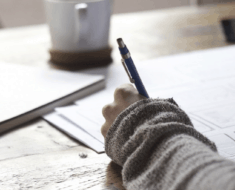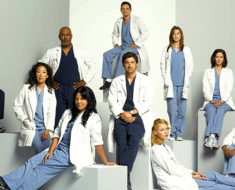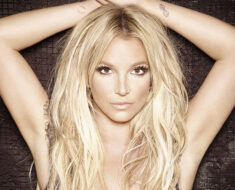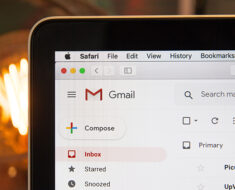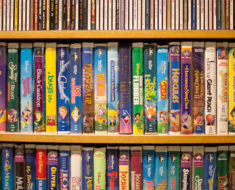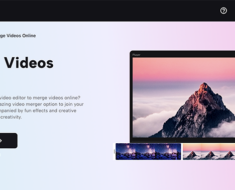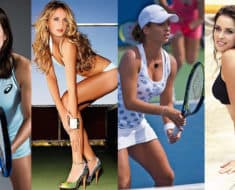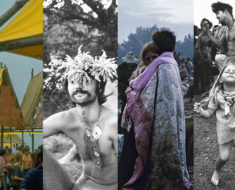.
Panda Helper appstore is one of the very popular 3rd-party app installers today, one of many that have been released over the last few years as alternatives to Cydia and jailbreaking. Now, Panda Helper is used more as an alternative to the official iOS store, and it offers plenty of content for interested users.
Inside, there are tons of modified stock apps, such as Facebook++, Instagram++, Spotify++, and more. There are loads of tweaked games, with all in-app purchases and game features unlocked and free to use. You can find other modified apps, unlimited music apps and screen recorders, but by far, the most popular type of content in Panda Helper is the game emulator.
Emulators work by emulating the software or hardware of another device, and, in this case, they essentially turn your iPhone into a mini games console. Panda Helper offers quite a selection of emulators, and the five listed below are five of the very best.
Top Five Game Emulators In Panda Helper:
There are plenty of game emulators in Panda Helper, and all of them are worth looking at. They cover all different types of the console, including Nintendo, PlayStation, even DOS-based PC gaming. These five offer heaps of cool features for all users.
1. NewGamePad
First up is a popular retro gaming emulator. NewGamePad offers support for multiple console games, including PSP, PS1, NES, GB/GBA/GBC, SNES, and many more. While the interface language is Chinese, the games are all supported in the English language. The emulator sports a built-in browser, making it simple to find and download your ROMs from the internet and run them in the emulator app. The interface is user-friendly, with a look and feel similar to a game console. You can change the in-game speed, and you can customize the on-screen controls, which are, incidentally, intuitive, and easy to use. It is supported on iOS 9 through iOS 13.
2. iDOS
iDOS is quite unique, in that provides emulation capabilities for DOS-based gaming. If you used to love playing Wolf3D, Duke Nukem, and other cool games, this is the emulator for you. It’s a DOSBox port that offers support for both portrait and landscape mode gaming with floating controls. It has support for external joysticks, PC keyboards, PC mice, gamepads, and so on and even offers you the choice of forcing a 4:3 ratio. On-screen controls are intuitive, and there are some customizable elements.
3. Nestopia
The name gives it away really, and this is an NES gaming emulator originally designed for use on high-speed PCs. The mobile port is powerful, and it is one of the fastest and most accurate emulator apps of all time. Pick any NES game you want to play, and it will be seamless. The emulator offers features like texture and scaling, NetPlay, intuitive controls, a user-friendly interface, and much more. Adding your own ROMs to the emulator is dead simple, too, giving you a huge range of games to choose from.
4. MAME4iOS
Back in the 1980s, the most popular games were arcade games. We all played them, and we all loved them, and now we can play them again. One of the most powerful emulators of its type, MAME4iOS (Multiple Arcade Machine Emulator), offers fantastic gaming controls and an almost perfect emulator gaming experience. It supports full-screen gaming, auto-rotate, and animated touch DPad, speed emulation, smoothed image, Video Aspect support, and much more besides. It is incredibly stable, with constant frame rates that rarely drop.
5. NESEmu
Another very popular NES emulator, NESEmu, offers users a ton of cool features for fans of Nintendo Entertainment System games. The on-screen multi-touch screen controls are customizable, portrait and landscape orientations are supported, custom key controllers, USB and HID Bluetooth keyboards, memory backup, save states, and more. Different game formats are supported, including .nes and .unf, FCEU-compatible cheat files, Famicom Disk Emulation, and more in one of the best, most stable NES emulators ever launched.
Game emulators always have and always will be popular, simply because they give us another reason for owning an iPhone or an iPad. Now, with one of these five emulators, you can take your favorite console games with you wherever you go. Whether you miss your Nintendo games, PlayStation, PS 1, retro arcade gaming or your favorite DOS-based games, these emulators have got you covered.
Perhaps the best features of all are that all of them are free, and none of them require you to jailbreak. Simply download Panda Helper, download the emulator of your choice, and enjoy your games.
Just one more brief word on Panda Helper; although it is free to download and use, and it contains heaps of premium and paid apps for free, you also have the option of a VIP version. Just one small payment gives you even more content, faster downloads, no download limits, and much more.