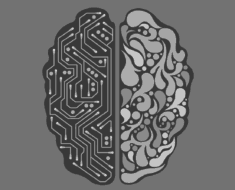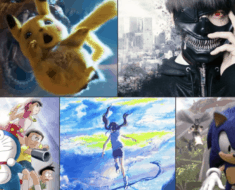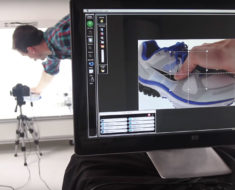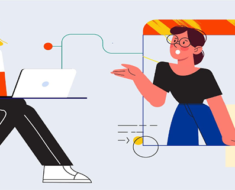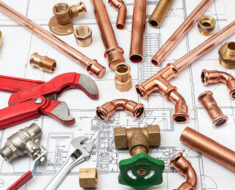Modern Machine Shop
Definition Of HMI
Human-Machine Interface refers to a dashboard that connects people to machine systems and how they work. It is a form of technology that has been revolutionary for most industrial application involving complicated machine systems. It has other names like Man-Machine Interface, Operator Terminal and Operator Interface Terminal.
HMI panels can be used today in various settings inclusive of factors like visually display data, overseeing KPIs, the monitoring of machine inputs and their outputs too and lastly tracking trends, tags and time. HMIs come in different styles and types and one can only make a choice based on the needs you want the dashboard to solve for you.
Are HMI And SCADA The Same?
HMI and Supervisory Control and Data Acquisition (SCADA) are almost similar technology solutions for industrial application, however, they differ in the roles they play. HMIs are aimed at improving supervision of an industrial process through conveying of the system information. SCADA on the other hand is instrumental for collecting and recording information from databases. It is a great communication tool that works with the system, however, not for monitoring purpose as HMIs.
Common HMI Failures And Solutions To Brace For
- Powering up difficulty
Incipient failures are very common when it comes to industrial technology solutions like HMI. The case manifests majorly through recurrent attempts to turn the HMI on. According to similar problems faced by companies before, incipient failures are signs that the HMI might experience internal power supply changes in the coming days.
- Lines on display screen
There are moments when visibility is tampered with when it comes to display dashboards or HMIs. Lines may develop either vertically or horizontally on the screen making it hard to see the details on your dashboard. It is a sign that your LCD is faulty and may cause flickering which is another sign of a faulty HMI display. Inspections can always be made to determine the parts that need changing and the developer will play a crucial role in the same.
- Flickering or dull screen
Most HMI operators have complained of dull screen for their HMI dashboards after sometime. Flickering or dull screen is a sign that your backlights are bound to fail in the near time. Such instances demand for replacements of the backlight or an upgrade to the entire system.
- Unresponsive touch screen
After recurrent use of some features of the HMI system, lagging or unresponsiveness may be recorded. Touchscreens and soft-buttons are just but the few areas that you should expect to develop problems after recurrent use. Unresponsive touch screen remains among the most annoying factors to come across as an operator. Since the screens are rather sensitive, avoid scratching or using hard objects to touch them.
- Occasionally responsive keypad
It is obvious that the keypad is among the most used parts of the HMI system and that means they may be fast to fail in how they operate. Identifying the keypad lettering will be difficult after repeated use of the HMI system. You have the option of changing the entire membrane or just resolving to get a new switch.
4 Important Tips For Modernizing Your HMI Or SCADA System Today
There are challenges that manifest when using HMIs but can be overcome through new technology innovations. Discussed here are a few of the solutions industries can use to upgrade their HMI systems to the common problems that industries are facing today.
Develop Disaster Recovery Plan
Disaster recovery is part of the many ways you can plan for the unforeseeable future. You must develop a backup and restoration plan for when you face data issues. Develop redundant and failover systems that will mitigate disruptions in how the systems are monitored or managed. The procedure commences with assembling plan, appointing the right emergency contacts, assigning roles and responsibilities, planning for data and backups, restoring of technology and functionality and lastly testing the system along with laying down the right maintenance plans.
Set Up Good Management System
You need to consider creating a plan that will help your HMI to collect, store and distribute the data in it in an authorized fashion. Your system needs to be able to up their scale and growth with collection of more information. The right management system furthermore ensures proper flow of information which is necessary in executing the company objectives as planned.
Digitalize Work Processes
Through establishing HMIs, you can commence work process, guide the system operators through the steps, and lastly augment operational consistency. Through digitalizing the work process, it becomes much easier to save time and money on manning the procedures and even overseeing any maintenance and repair demands that manifest along the project. The standard operating procedures demand that you reduce the risks faced by the organization, ensure corporate cohesion in projects, ensure that roles are understood at every level, and mitigate learning downtime and lastly ensuring continuity of the performance fostered.
Implement High Performance HMI
You can also choose to go for the high performance HMI screens that are known to be better than the regular options. Choosing to upgrade to high performance HMI screens will augment the situation awareness. It will become much easier to detect alarms and monitor any kind of activity of the industrial processes, hence reducing not just risks but also errors associated with the same. The screen operators are also bound to recognize and also understand information faster allowing for easier implementation of the same.