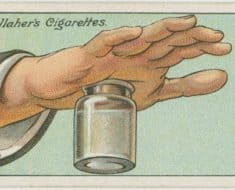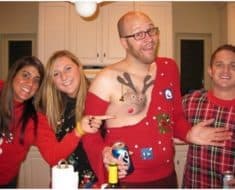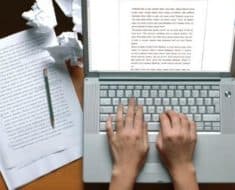PDFs are a secure way to communicate with information while you preserve its original format. PDF looks the same despite which platform you use. Speaking of which, following we are giving you a few safety tips if you use PDF on a regular basis.
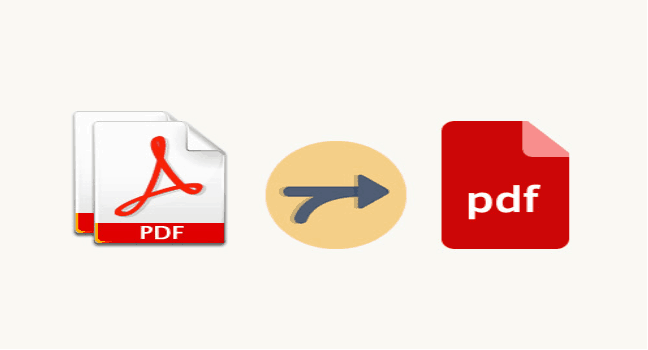
Lack of an Undo Button
When you use PDF, you should know there is no such thing as an “Undo” Button. Therefore you have to take extra care with each word and review each detail as you work. Moreover, you better save your work continuously because every program has its preferences and you need to dig deep to learn them.
Saving Grace
If you didn’t save or made a mistake before saving, don’t worry you can still redeem yourself. You have to extract the page from original Sodapdf document wherever you saved it, and tag it properly. Afterwards, you have to save your document.
Make sure you have corrected all the details like insert the tag, and delete the bad content. Review every detail before you save them.
Losing Text
In some cases, you move the content in reading order or tag it, and you lose its text. The text disappears for some reason, so what can you do? No need to panic there is some hidden element that you need to find and correct.
Start with reading the order panel, and see if you can make the text visible again. If not, then here is another reason why you should save your document often. If you don’t do it, you will need to redo a lot of your effort. So save your files, so if the text disappears, you can find the most recent save.
Check For Accessibility
We understand this will take you a lot of time, but it can save you from a hell of trouble. You better check for accessibility after you save each page. You need to check Page 1, then move ahead with page 2 and onwards. There are chances that items mentioned in the report are inaccessible.
You won’t know which page they are on, so you will need to check one page at a time to find the root of the problem.
Speed Up
If you are tired of waiting for a long time, you need to find a way to speed up the PDF program. You need to close up additional programs despite if you use Mac or Windows. These programs are creating load on the system, and they can be the reason why your PDF program is running very slow.
The size of your PDF file also plays an important role. If your file has lots of images, gifs or other visual elements, then you should know it will take some time to load. There is no way around it.
Last but not least, you might have installed some plugins in your PDF program. They can be the reason for slow performance. So, do yourself a favor and get rid of the extra garbage hold you back.