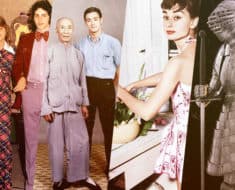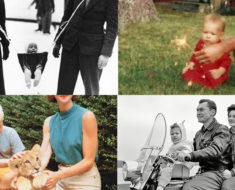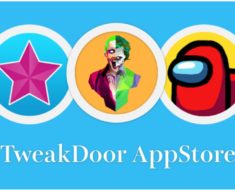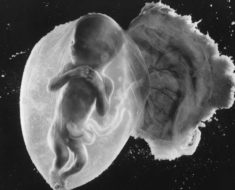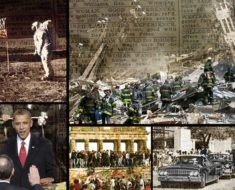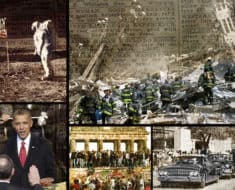Nations Photo Lab
A Lifestyle Photograph is a portrait of people in their daily activities presented in an artistic way. It is simple yet inspirational that tells a story. One of the popular examples of lifestyle photographs is the portraits of royal families. Lifestyle photographs help you cherish and relive the moment even after years.
Another example of lifestyle photography is weddings. From pre-wedding shoots to every function shoot, every photo is lifestyle photography.
But clicking the photograph is half the magic; the other half happens when the raw image goes for editing, and the final image comes out.
A photographer is best only when he does both jobs perfectly. By both jobs I mean, capturing the raw image and applying its editing skills.
There are some simple ways to create beautiful memories that you need to consider while capturing and editing photographs:
- Give directions only when required because if you try to create a pose, it won’t look natural, instead set the mood for the occasion.
- Get done with all the preparations beforehand. If you try to set things in front of children, then they will become photo conscious and you won’t get the best shot.
- Keep your camera ready with settings handy as much as possible. There are times when you miss capturing the perfect moment in front of you. The reason is the unavailability of the camera.
- Choose a comfortable environment when you are clicking pictures for the family.
- Capture pictures of kids when they are playing or doing something of their own and unaware of the camera.
- Try planning fun activities. They help you capture the best moments with ease.
- Understand the light and set your camera accordingly without disturbing the moment. If you click the perfect picture but not in suitable light, edit it later with the best apps available.
- Let the subject wear whatever is comfortable for them. It will make the photographs more authentic.
DIYs for capturing photos:
- Make a DIY Diffuser using a ping pong ball and torchlight.
- DIY filter using your sunglasses.
- DIY snoot using pringles box and straws.
Photo editing
Why do we need it?
As said earlier, half the magic happens when you edit the image.
There are many areas where correction is needed like, background, color correction, exposure, retouching, cropping, etc. There are times when the natural light is not suitable, and you still capture the photo. In such situations, edit the contrast, brightness, and color correction. Hence, the final image will be picture-perfect.
Photo editing helps you restore old photos. It helps in brand building and sales.
Also, editing gives you a second chance to correct the image. It allows you to tell a story, what you were trying to capture in the form of a photo.
As technology advances day by day, various photo editing applications are available in the market. These photo editing apps have new innovations where you can turn your image into a cartoon or vintage.
These photo editors have free as well as paid versions. The paid version provides more functions.
Photo Editors give you access and freedom to work on any device anywhere. Everything you do is on the cloud.
In the olden days, there used to be darkrooms to process photographic films. These darkrooms had a red light, also known as the safe light. Red lighting allows controlling light carefully so that the photos don’t damage in the process of developing.
But now we have photo editors to control every minute detail of the image. There are two types of editing: Manual and Automatic.
Photo editors have manual options like:
- Noise reduction
- White balance
- Resize
- Crop
- Straighten
- Color correction
- Lens correction
- Background removal
- Special effects
- Contrast
- Exposure
- Photo stitching and many more.
Automatic editing includes various options that detect the errors in the image and correct them. For example, it can erase blemishes on the face, rectify teeth color, clear the skin, change hair color in one click.
These filters are available on all social media platforms, especially on Instagram.
Some of the best photo editing applications that are popular are:
- Adobe Lightroom: It supports all file formats and is available on all devices.
- Snapseed: Great masking tool and blending modes available. It works well with JPEG and raw files. Healing tool to remove unwanted objects.
- Adobe Photoshop: It is the most popular photo editor among desktop users. It is also available for iPad and has Apple Pencil support. It works great for 3D and Technical imaging and animation editing.
- Prisma: It is famous for its artistic effects. It has filter effects inspired by great artists Picasso and Salvador Dali.