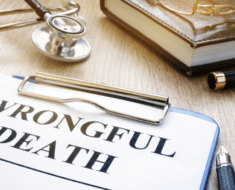Anybody with access to the Internet has an email address. We need it for everything: from registering on desired websites to communicate with others. One of the main tasks of an email service is to be a tool for professional correspondence. There are many platforms that offer email services right now. One of the most popular in the business community is Microsoft Outlook. It has a sleek interface as well as Contacts and Tasks features that make it stand out. However, switching to a new platform can be tricky. We imagine that you wouldn’t want to lose all your important emails and personal data. Luckily, you wouldn’t have to. Learn the main methods you can use to transfer EML to Outlook.

Source: https://upload.wikimedia.org/
EML is one of the formats used to store emails. Although it is not the most popular one, it is still used by such platforms as Outlook Express, Live Mail, and The Bat!. In this perspective, EML to Outlook transfer is a popular request online. People want to switch to Microsoft Outlook but save all the necessary information. Here are the main ways of doing that:
Manual Transfer
As indicated in the title, you will have to transfer all important messages from the previous email platform by hand. It means that you would need to open your email client and find a needed message. After that, you have to save it on your computer. The net part is tricky: ‘.eml’- the format is not supported by Microsoft Outlook. It means a file needs to be converted into the right format, ‘.pst’. There is no way of doing that manually. You would have to download a converter to change each file individually. Only after that, you will be able to import it in Outlook. As you can see, this method is quite complicated and time-consuming. If you only have a couple of emails you need to transfer – it will work fine. However, if the goal is to transfer all emails – this method would literally take forever.

Source: Pixabay
Automatical Transfer
Do not get upset just yet. There is an alternative that will let you transfer all your emails to Outlook in a matter of minutes. You can use an automatic method. All you need to do is choose an online software that will do everything for you. You will have to just choose the right license. In this case, you need EML to Outlook license to successfully transfer all data. Here are the main advantages of automatical method:
- Affordable;
- Saves time;
- Transfers all emails at once;
- Recreates folders.
In this perspective, transferring EML to Outlook is not as impossible as it looks like in the beginning. We recommend using the automatic way as it the easiest and quickest.