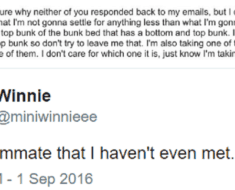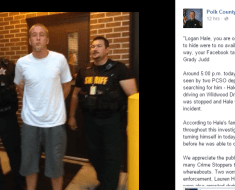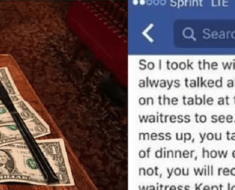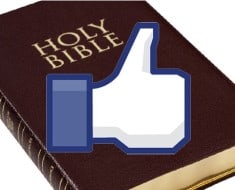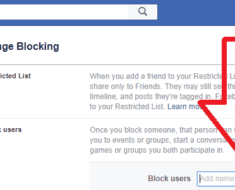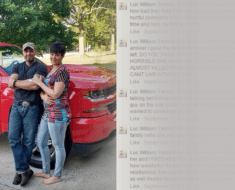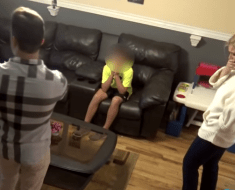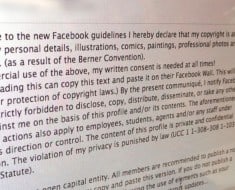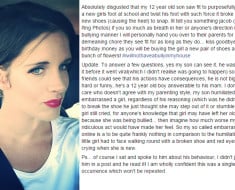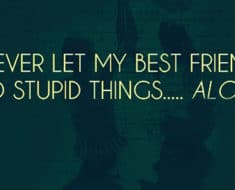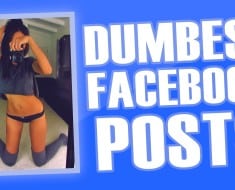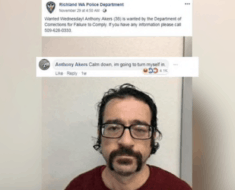With Facebook founder Mark Zuckerberg heading to Capitol Hill to answer a slew of questions about the recent breach of privacy and data-mining that is said to have taken place at Facebook, many are wondering what information the social media giant has on them.
Well, there is an easy way to find out – but the information you find about yourself may shock you.
There isn’t really any serious personal information on you at all. No banking information, barely any health information. Nothing that could be used to hack into ones life or other online accounts.

Here is how to download your own Facebook Data file.
Facebook has built a self-service tool to offer people who have Facebook accounts the opportunity to download the personal data from their Facebook account that we hold about them.
- Click
 at the top right of any Facebook page and select Settings.
at the top right of any Facebook page and select Settings. - Click Download a copy of your Facebook data below your General Account Settings.
- Click Start My Archive.
Here’s mostly what’s in your Facebook data file: The comments and pictures you post, the information in your cleverly named “public profile” that you think is private only if you don’t pay attention, and information about when you use Facebook and where. That’s it.
I personally am unsure as to what companies could really gain from this information on myself and others, but it’s my opinion that if you are putting the majority of your life online and in a public forum…it’s fair game.