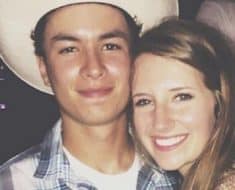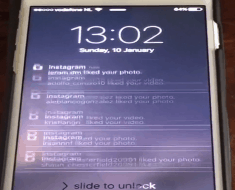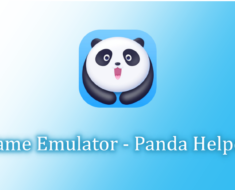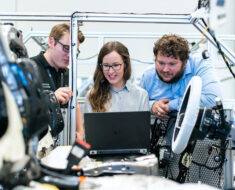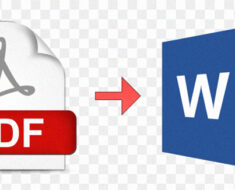Instagram is one of the most popular social media apps among 80% of teenagers all across the globe due to its amazing filters and other options. One of the trending features of Instagram nowadays is sending Disappearing messages which take privacy to a whole new level. By using this feature, you can send whatever text, photos, videos etc. to the other person as a self-destructed message which will disappear forever once the receiver views it. Sometimes it’s important to know how to recover disappearing photos on instagram.

This feature was first introduced in Snapchat and it instantly went viral due to its high usage. Just after a few years, Mark Zuckerberg rolled out the same feature on Facebook and Instagram as “Vanish Mode”. It works just like Chrome’s “Incognito Mode”, no matter how private your message is, it will be self-deleted after viewing, leaving no history behind.
In Which Countries Vanish Mode is Available Right Now?
It was first introduced on Facebook but due to its high demand, it instantly came to Instagram only after a couple of months but is limited to certain countries at the moment. If you live in the United States then you can instantly start using the Vanish Mode. Just update your Instagram app and you’ll know if you can use the Vanish mode or not.
How You Can Send A Disappearing Message?
It’s much similar to sending a normal message but only takes a few clicks more to send a disappearing message. You just have to follow the below steps to send a disappearing message and turn on Vanish mode;
- Open the Instagram app on your phone and make sure that it’s up-to-date.
- Go to the message section and open the person’s chatbox to who you want to send the disappearing message. You can also send disappearing message to a group.
- Now once you are in the chatbox, swipe up to enter the Vanish mode. It only works if the other user also has an updated version of the app and lives in the area where Vanish mode is introduced. If your chat screen goes black and you see a note on top then you’ve successfully entered the Vanish mode.
- Begin composing your sneaky message and send it to the other person.
- Vanish Mode also gives you the ability to specify how many times you want to allow the other person to view the message. You can select the number of times, and click “OK”.
- Now hit the send button.
This is how you send a disappearing message using the Vanish Mode on Instagram. Everything is similar to a normal chat but when you swipe up again to leave the Vanish Mode, Instagram deletes whatever you’ve sent the other person.
Note: Even when the messages are deleted from the front, they are still saved in the Vanish Mode media for up to an hour. Instagram will bring your Vanish Mode data if the other person files a report for abuse and harassment.
Why Vanish Mode Quickly Became So Successful
Instagram is mostly used by teenagers and young adults, they love to chat and send each other stuff all time. It’s also being used as a dating app where boys/girls send each other private pics and videos which they don’t want the third person to see. This is where Vanish Mode comes in! They send each other a disappearing message which will delete itself when the other person sees it.
It also sends you a notification if the other person takes a screenshot of your message, making it much safer than usual. So you can say that this feature is mostly being used for sex chats among teenagers.
Is Vanish Mode Totally Safe?
You might be thinking that it’s totally safe to send whatever private pics or videos you want with the Vanish Mode but that’s not right! Let’s be honest, the disappearing message feature is mostly used by teens and there are many reasons why it could go wrong just within a few seconds.
For example; it sends you a notification if the receiver takes a screenshot of your message but that doesn’t mean they can’t take a photo of your message with another smartphone. If it happens, you won’t even know it and your private message will be sent to so many other people. Even with so many dangers, it’s still one of the most used features of Instagram among teenagers.
Recover Disappearing Messages On Instagram Using A Monitoring App
According to a recent survey, 3 out of every 5 teens have the Instagram app installed on their smartphone. As it’s a very popular app, mostly all of them would know about the Vanish Mode and use it for various reasons. If you want to keep them safe then you should know what they’re sending and to whom by recovering their disappeared messages. To do this, you just have to install a parental control app, like mSpy.

By using this monitoring app, you can see all of their private messages, including what they have sent and received using the Vanish mode. You can also see the messages that they have deleted and to whom they are talking so you can keep an eye on them and save them from any dangerous event. This parental control app is very easy to use, you can also see all of their social media conversations and other online activities on your smartphone.